Increasing the Failover Maximum failures in a specified period will enhance the cluster service for making more attempts in keeping the role up and working. You can increase Maximum failures in a specified time period to 5 or more. Default is 2 in 6 hours.
Failover Cluster Manager -> Roles -> click on resource -> Properties -> “Failover” tab
Ideally by default the Lease Timeout is 20000 and if you are seeing frequent time outs then you can increase it to 40000. You can increase it to 40000.
Failover Cluster Manager -> Roles -> “Resource” tab -> click on resource -> Properties -> “Properties” tab
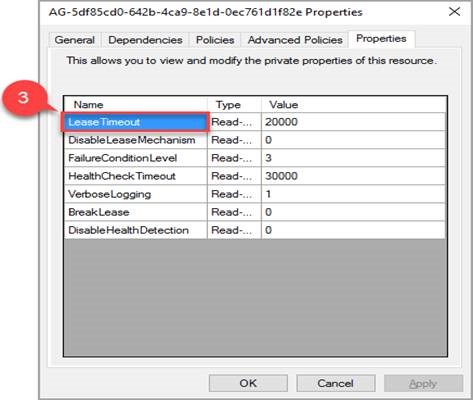
Comments