Error:
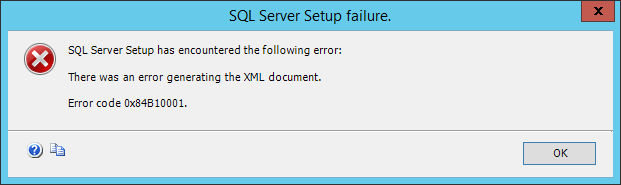
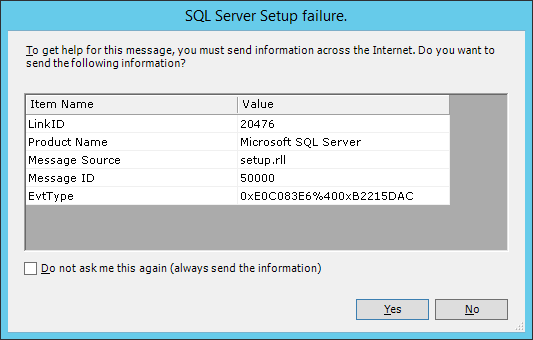
TITLE: SQL Server Setup failure.
------------------------------
SQL Server Setup has encountered the following error:
There was an error generating the XML document.
Error code 0x84B10001.
For help, click: http://go.microsoft.com/fwlink?LinkID=20476&ProdName=Microsoft%20SQL%20Server&EvtSrc=setup.rll&EvtID=50000&EvtType=0xE0C083E6%25400xB2215DACC:\Program Files\Microsoft SQL Server\100\Setup Bootstrap\Log\Summary.txt
Exception summary:
The following is an exception stack listing the exceptions in outermost to innermost order
Inner exceptions are being indented
Exception type: Microsoft.SqlServer.Chainer.Infrastructure.ChainerInfrastructureException
Message:
There was an error generating the XML document.
HResult : 0x84b10001
FacilityCode : 1201 (4b1)
ErrorCode : 1 (0001)
Data:
HelpLink.EvtType = 0xE0C083E6@0xB2215DAC
DisableWatson = true
Stack:
at Microsoft.SqlServer.Chainer.Infrastructure.DataStoreService.SerializeObject(String rootPath, Object objectToSerialize, Boolean saveToCache)
at Microsoft.SqlServer.Chainer.Infrastructure.DataStoreService.FlushCache(Boolean removeAllCachedObj)
at Microsoft.SqlServer.Configuration.InstallWizard.SummaryController.SaveData()
at Microsoft.SqlServer.Configuration.InstallWizardFramework.InstallWizardPageHost.PageLeaving(PageChangeReason reason)
at Microsoft.SqlServer.Configuration.WizardFramework.UIHost.set_SelectedPageIndex(Int32 value)
at Microsoft.SqlServer.Configuration.WizardFramework.NavigationButtons.nextButton_Click(Object sender, EventArgs e)
at System.Windows.Forms.Control.OnClick(EventArgs e)
at System.Windows.Forms.Button.OnMouseUp(MouseEventArgs mevent)
at System.Windows.Forms.Control.WmMouseUp(Message& m, MouseButtons button, Int32 clicks)
at System.Windows.Forms.Control.WndProc(Message& m)
at System.Windows.Forms.ButtonBase.WndProc(Message& m)
at System.Windows.Forms.Button.WndProc(Message& m)
at System.Windows.Forms.Control.ControlNativeWindow.WndProc(Message& m)
at System.Windows.Forms.NativeWindow.Callback(IntPtr hWnd, Int32 msg, IntPtr wparam, IntPtr lparam)
Inner exception type: System.InvalidOperationException
Message:
There was an error generating the XML document.
HResult : 0x80131509
Stack:
at System.Xml.Serialization.XmlSerializer.Serialize(XmlWriter xmlWriter, Object o, XmlSerializerNamespaces namespaces, String encodingStyle, String id)
at System.Xml.Serialization.XmlSerializer.Serialize(TextWriter textWriter, Object o)
at Microsoft.SqlServer.Chainer.Infrastructure.DataStoreService.SerializeObject(String rootPath, Object objectToSerialize, Boolean saveToCache)
Inner exception type: System.Security.Cryptography.CryptographicException
Message:
The requested operation cannot be completed. The computer must be trusted for delegation and the current user account must be configured to allow delegation.
HResult : 0x80090345
Stack:
at System.Security.Cryptography.ProtectedData.Protect(Byte[] userData, Byte[] optionalEntropy, DataProtectionScope scope)
at Microsoft.SqlServer.Common.SqlSecureString.WriteXml(XmlWriter writer)
at System.Xml.Serialization.XmlSerializationWriter.WriteSerializable(IXmlSerializable serializable, String name, String ns, Boolean isNullable, Boolean wrapped)
at Microsoft.Xml.Serialization.GeneratedAssembly.XmlSerializationWriterSqlEngineSetupPublic.Write7_SqlEngineSetupPublic(String n, String ns, SqlEngineSetupPublic o, Boolean isNullable, Boolean needType)
at Microsoft.Xml.Serialization.GeneratedAssembly.XmlSerializationWriterSqlEngineSetupPublic.Write8_SqlEngineSetupPublic(Object o)If we look at the start place of the error, it says System.Security.Cryptography.CryptographicException. This means that there are some issues while encryption of the data. And the real error message is “The requested operation cannot be completed. The computer must be trusted for delegation and the current user account must be configured to allow delegation.”
When I searched with above two, then I found that this can happen when there is Read Only Domain Controller (RODC).
WORKAROUND/SOLUTION
To solve this, we created the registry entry DWORD “ProtectionPolicy” and set to 1 to enable local backup of the MasterKey instead of requiring a RWDC in the following registry subkey:
HKEY_LOCAL_MACHINE\Software\Microsoft\Cryptography\Protect\Providers\df9d8cd0-1501-11d1-8c7a-00c04fc297eb
We need to create the following key:
- Path : HKLM\Software\Microsoft\Cryptography\Protect\Providers\df9d8cd0-1501-11d1-8c7a-00c04fc297eb
- Name: ProtectionPolicy
- Value : 1 (DWORD and Hexadecimal)
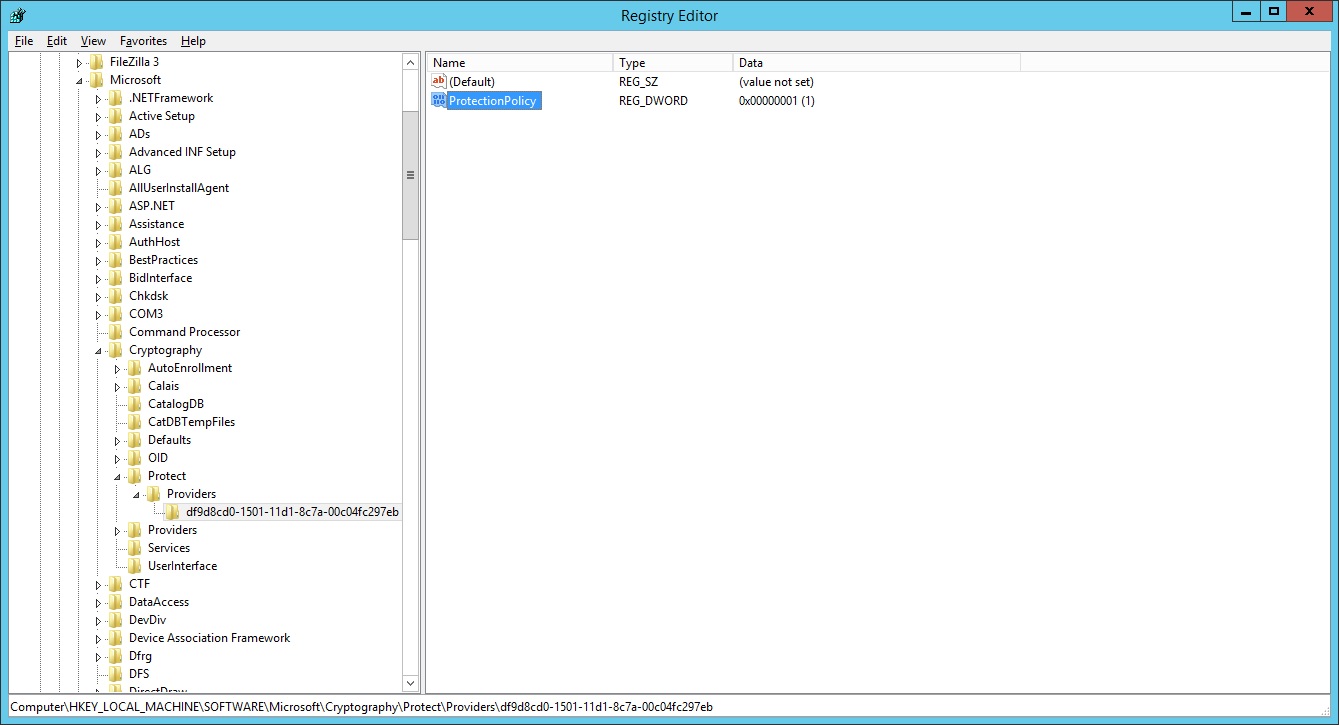
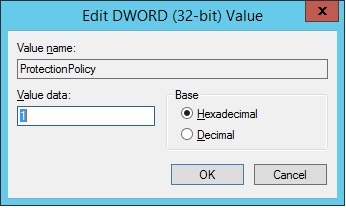
Setting this value to 1 causes DPAPI master keys to be backed up locally rather than using a domain backup. For more information about DPAPI you can read https://support.microsoft.com/en-us/kb/309408
This workaround is documented in https://support.microsoft.com/en-in/help/3000850/november-2014-update-rollup-for-windows-rt-8.1,-windows-8.1,-and-windows-server-2012-r2
Sources:
Comments