Installing Failover Clustering feature using Server Manager
The Failover Clustering feature can be installed with either Server Manager or Windows PowerShell cmdlets. In Server Manager, the Add Roles and Features Wizard is used to add roles and\or features. The Add Roles and Features Wizard are accessed in the Server Manager Menu bar by choosing Add Roles and Features from the list.
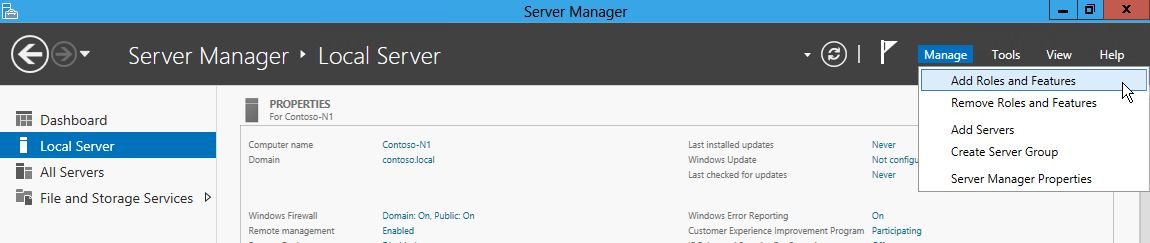
This starts the Add Roles and Features Wizard. The Installation Type is Role-based or feature-based installation .
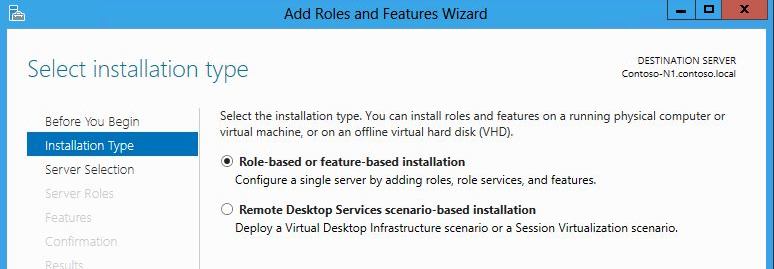
Be sure the correct server is selected in the Server Selection screen
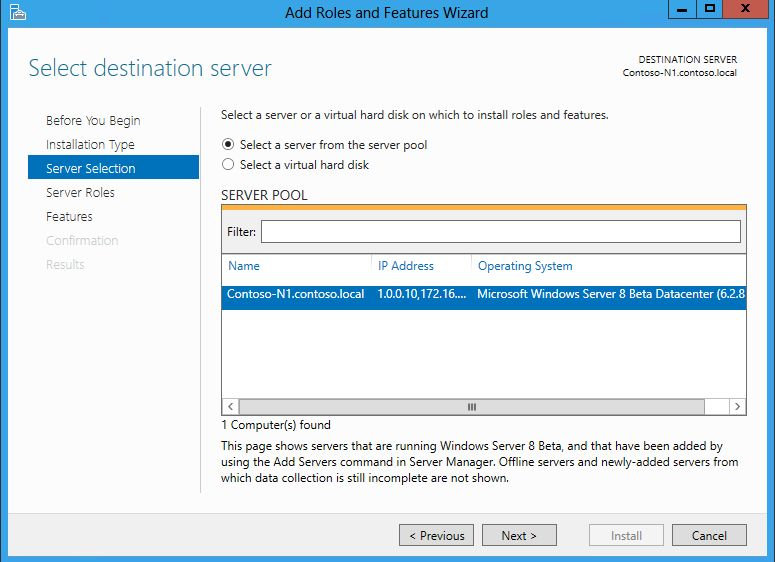
In the Features screen, select Failover Clustering
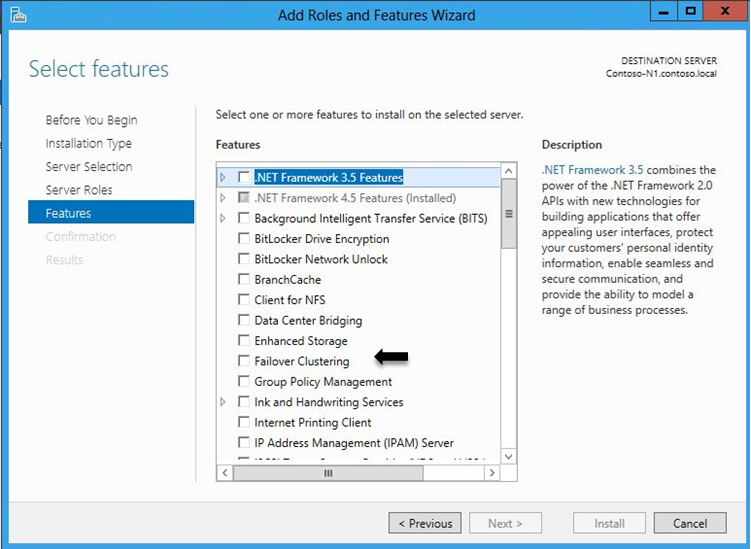
A pop-up screen appears listing additional requirements for the feature
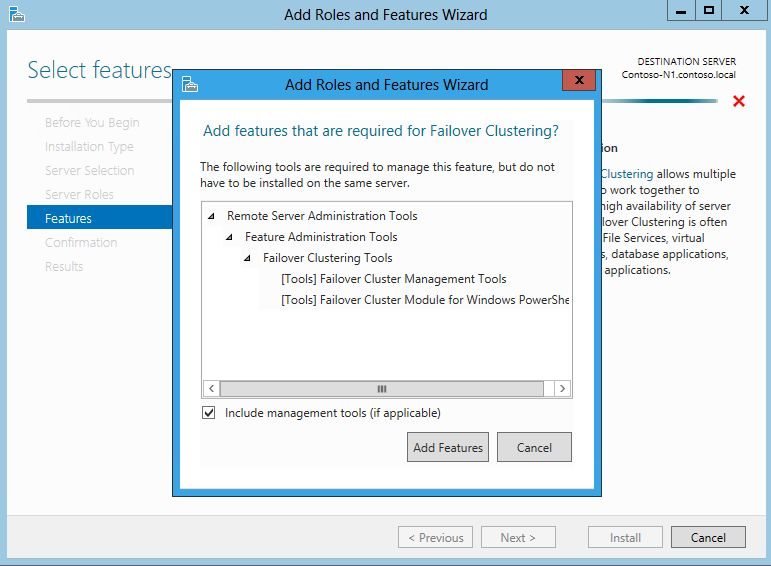
If you wish to install the Failover Cluster Manager snap-in and Failover Cluster PowerShell cmdlets, management tools, then click Add Features
Confirm the selections and click Install
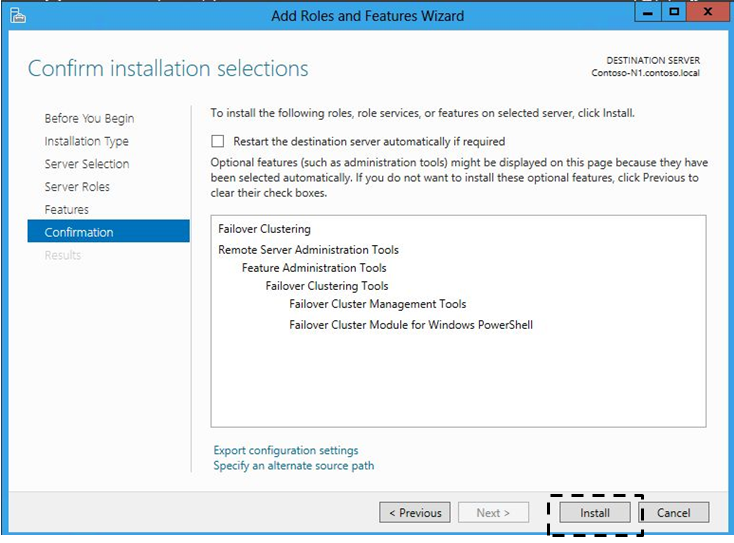
The installation of the Failover Clustering feature does not require a reboot, checking the Restart the destination server automatically if required check box is not necessary.
There are optional features available for the Failover Clustering feature administration tools.

These are deprecated features (Failover Cluster Command Interface (cluster.exe) and Failover Cluster Automation Server) in Windows Server 2012 but are made available, as there are still some applications that may need them, SQL Server being one of them. Installing it may be necessary for any legacy scripts you have built on the old Cluster.exe command line interface.
Once the Failover cluster feature is installed, the Failover Cluster Manager interface is available in the Tools category in the Menu bar.

Failover Cluster Manager is also available by right clicking on a node in the cluster in the All Servers view.
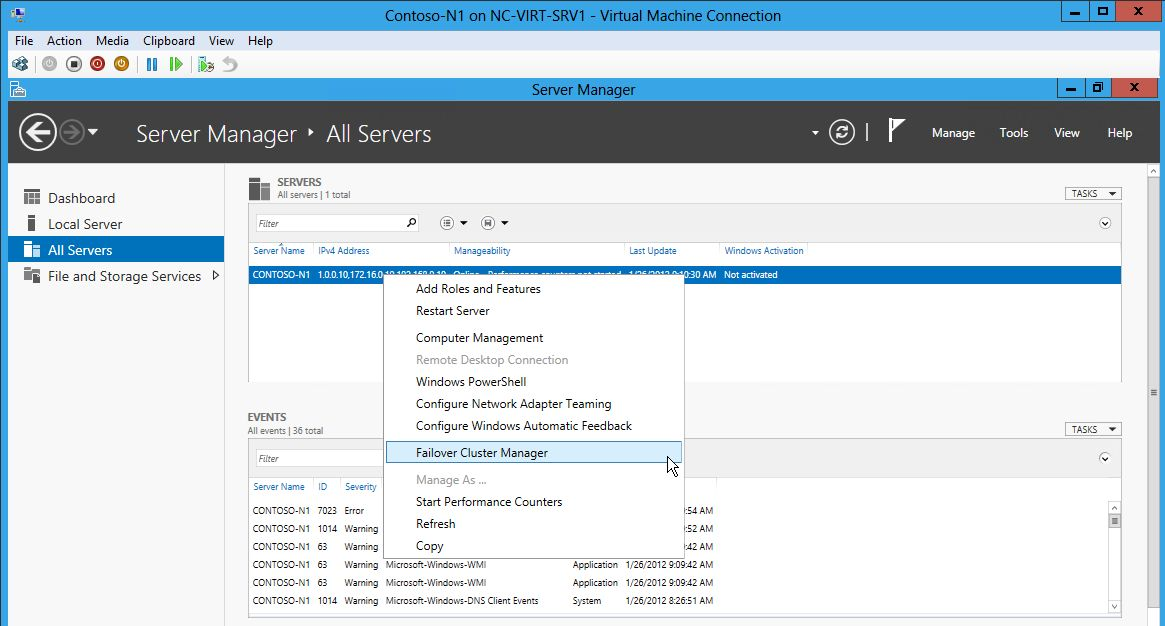
Choosing Failover Cluster Manager opens the snap-in.
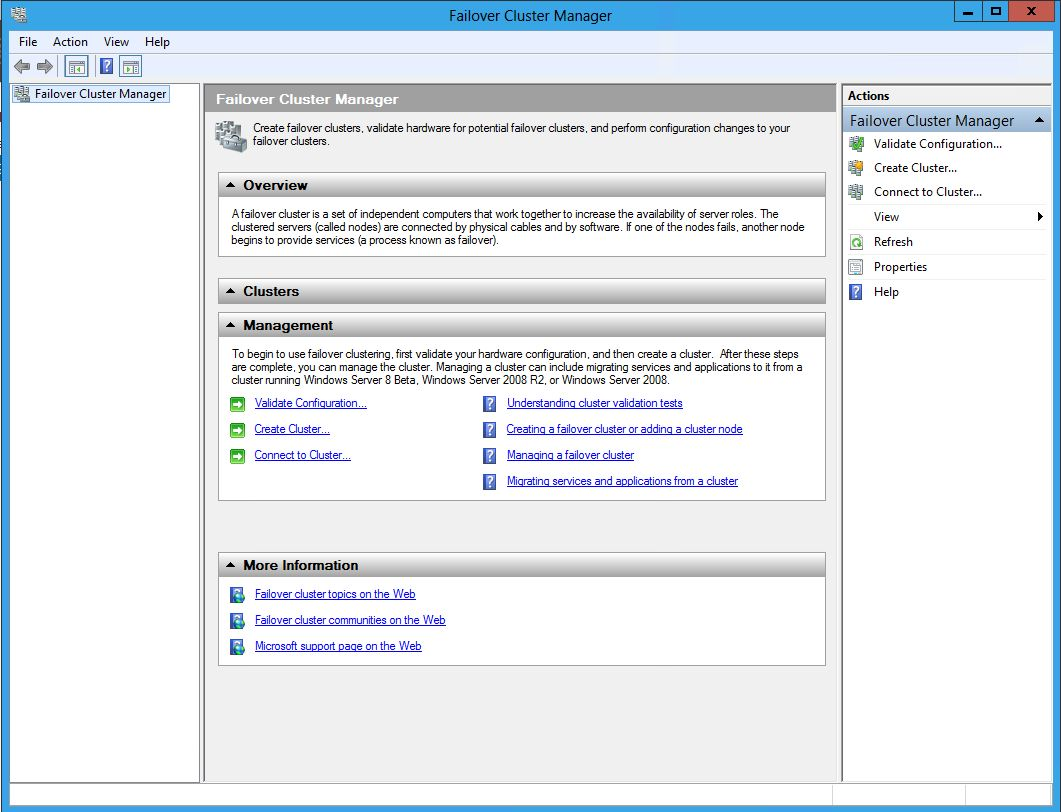
You are now ready to fun Validate and create your cluster!
See this doc for the steps of setting up the cluster now that you have the feature installed and are ready to go:
http://technet.microsoft.com/en-us/library/cc731844(v=ws.10).aspx
Notes:
- Need to install Failover Cluster Manager on all server in the node.
Comments