In Reporting Services Report Designer in SQL Server Data Tools (SSDT), the Report Data pane displays a hierarchical view of data objects that you can use in a report, including data sources, datasets, fields, parameters, and images. Data sources in this view can be embedded or references to shared data sources that are displayed in Solution Explorer.
To display the Report Data pane
- In Design view, on the View menu, select Report Data, or use CTRL+ALT+D.
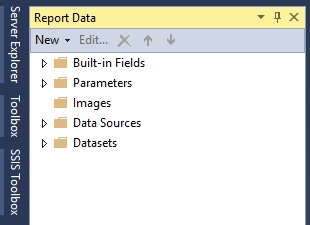
Comments