Error message as “Unable to start debugging on the web server. The remote server returned an error: (405) Method Not Allowed.” when running ASP.net web project on Microsoft visual studio 2017. This error is due to the IIS Installation and configuration on the machine.
To resolve the issue, need to update the IIS installation with some selected windows features as below mentioned in windows features pop up.
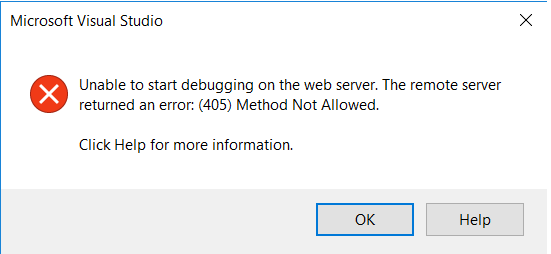
Go to control panel on your windows machine.
Click on Programs and Features link.
Click Turn Windows fetures on or off option link on left side of above mentioned window.
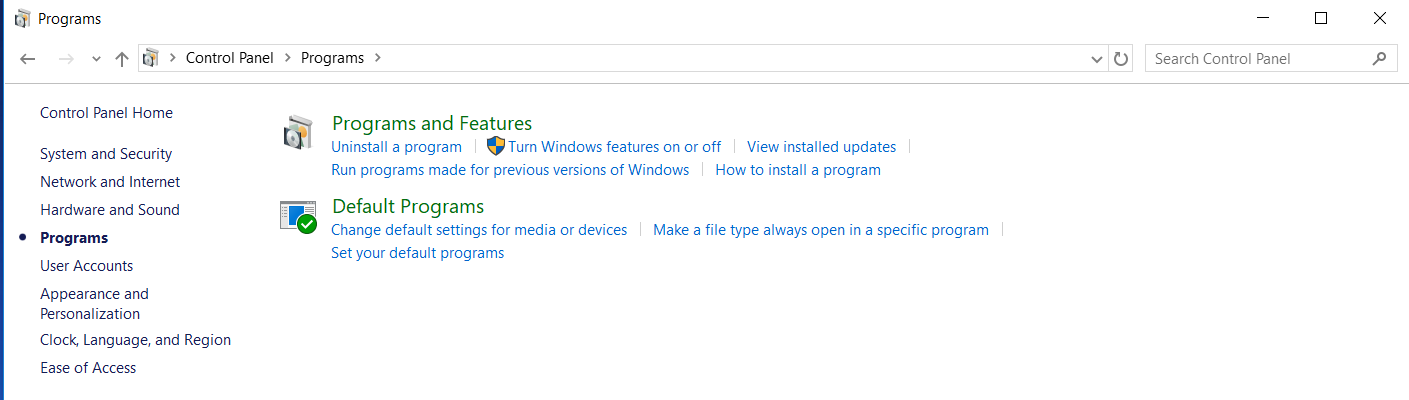
Click on ok and proceed to update once selected above mentioned options on windows features pop up.
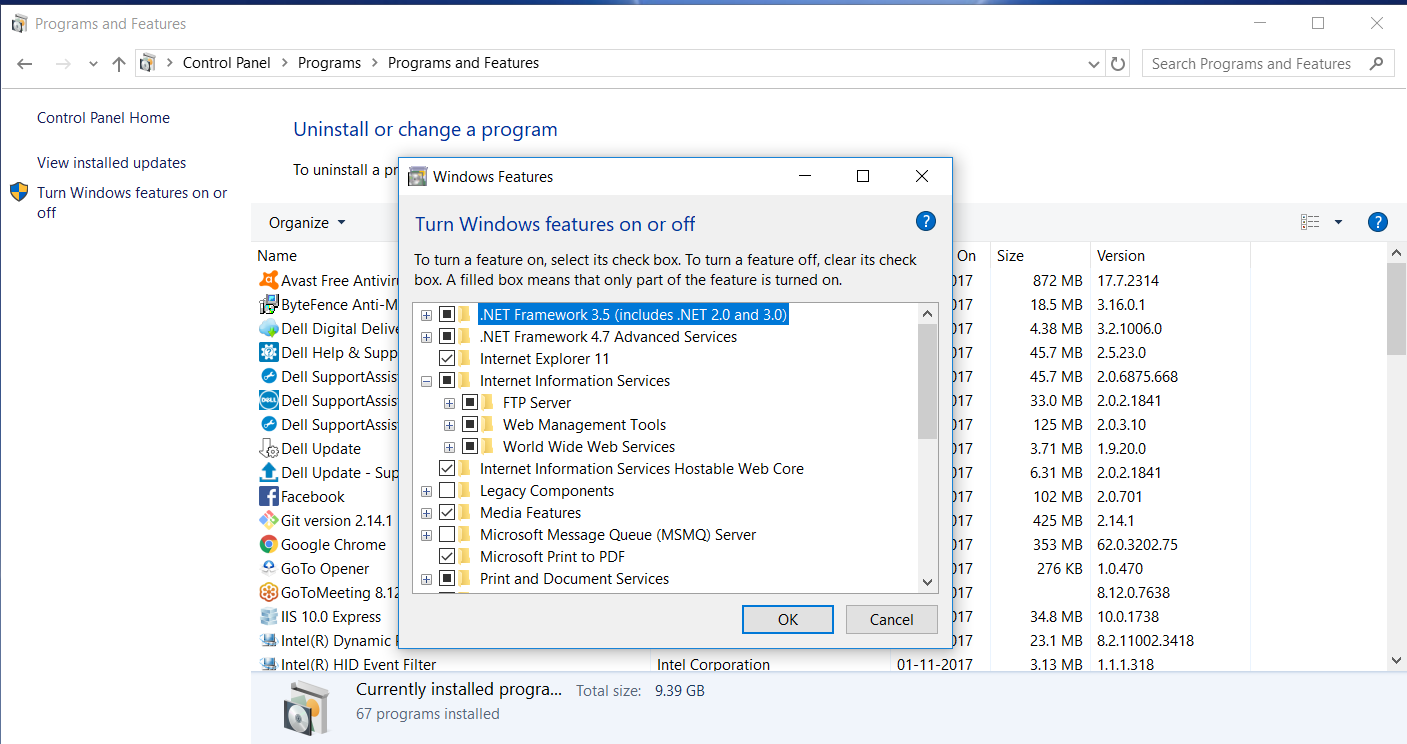
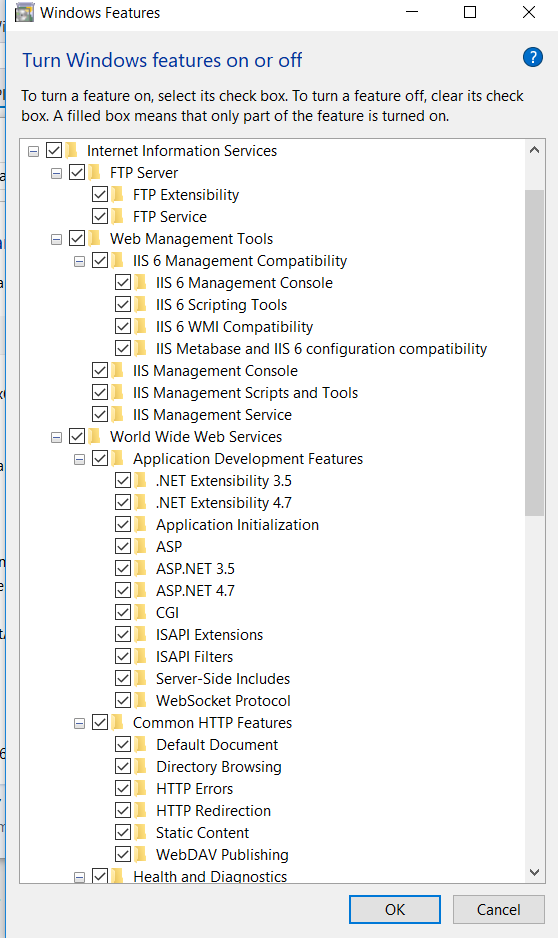
Once installed all the IIS windows features, reset the iis using iisreset command on command promt as administrator.
Try to run again the asp.net web application.
Sources:
https://www.codingpointer.com/blogs/asp-dot-net-iis-debug-issue
Comments