Error:
When trying to load web projects in Visual Studio, you get the following error…
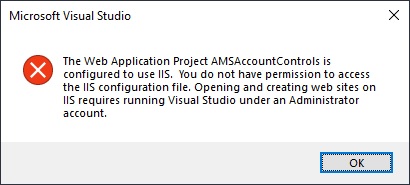
Soution:
Browse to C:\Windows\System32\inetsrv and then double-click the “config” directory.
Do the same for the C:\Windows\System32\inetsrv\config\export directory and also the other directories in C:\Windows\System32\inetsrv.
Now you will be able to open the Visual Studio Web Application Project without a problem.
Comments