2 Options to add new Job Category
- via Script
- via GUI
Via Script
SELECT *
FROM msdb.dbo.syscategories
EXECUTE msdb.dbo.sp_add_category @class = 'JOB', @type = 'LOCAL', @name = 'MyNewGroup'Via SSMS
In Management Studio, the same process is exposed via a dialog located under the SQL Server Agent Jobs node in the Object Explorer as shown below:
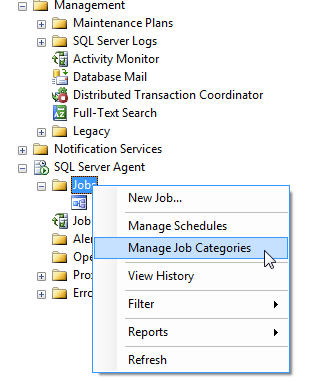
Right-click the highlighted item and you are presented with the Manage Job Categories dialog that allows you to Add or Delete Job Categories and also the ability to view Agent Jobs by category.
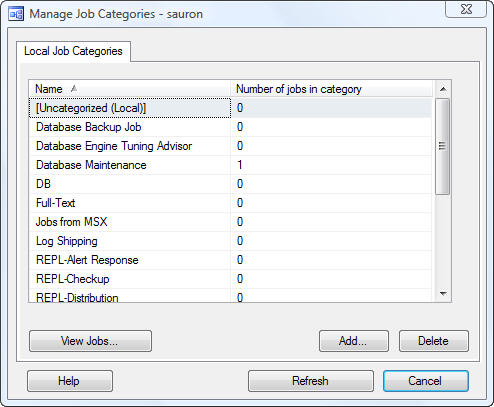
Sources:
https://www.mssqltips.com/sqlservertip/1484/custom-job-categories-to-organize-your-sql-agent-jobs/
Comments