| Obtain private key from SSL site. Download directly from browser. | mydomain_com_key.txt |
| Company will send you the cert files in email. | mydomain_com.crt |
| Download OpenSSL for Windows | https://slproweb.com/products/Win32OpenSSL.htmlC:\Program Files\OpenSSL-Win64\bin\openssl.exe |
| Generate PFX (Private Certificates) from Key file and Certificate file. Provide a password | https://www.ssl.com/how-to/create-a-pfx-p12-certificate-file-using-openssl/ Private Key (from download) + Certificate (from email) = PFX file (via OpenSSL) |
openssl pkcs12 -export -out mydomaincom.pfx -inkey mydomain_com_key.txt -in mydomain_com.crt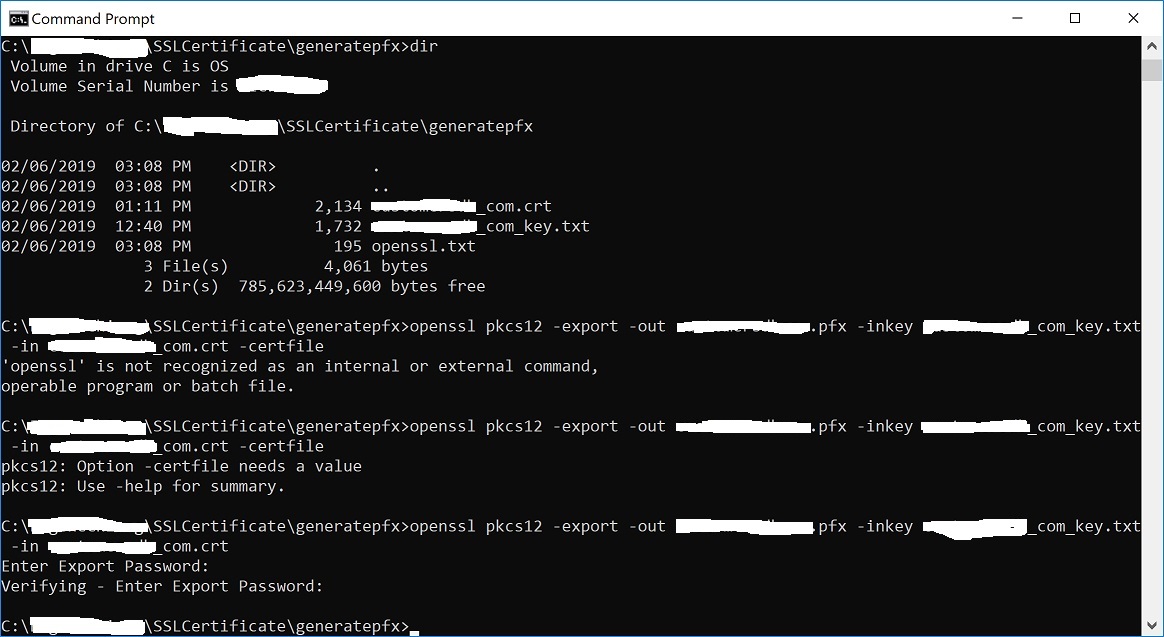
Source:
https://slproweb.com/products/Win32OpenSSL.html
Comments